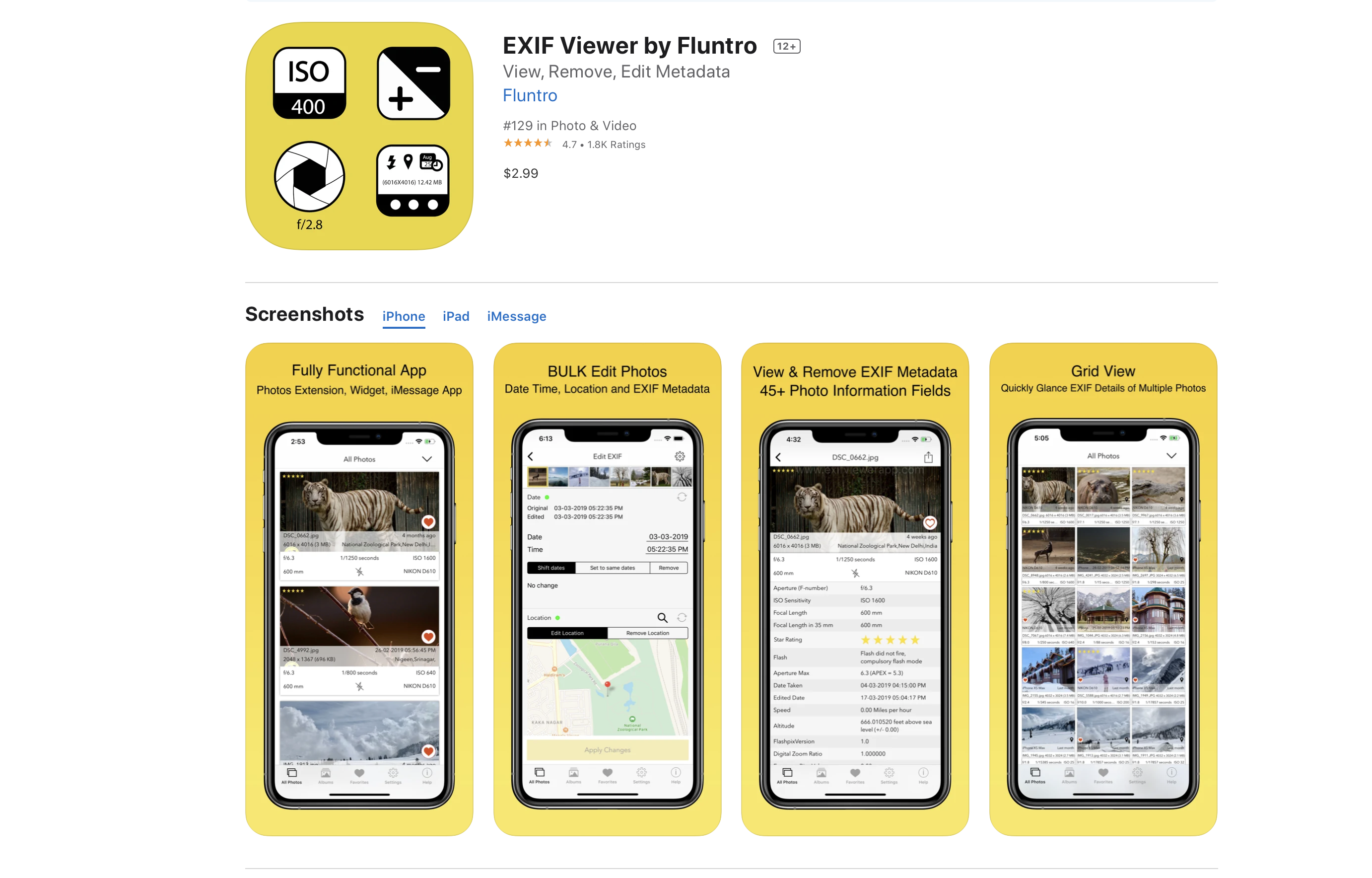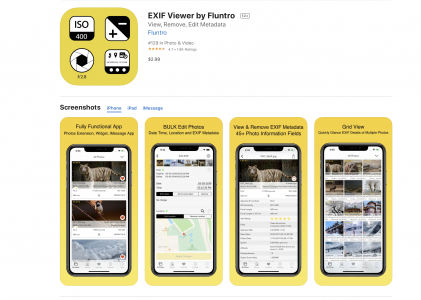On your iOS device, you have noticed that you can see the date and time of the photos. What if it shows incorrect photo details, how can you correct it? Is it possible to change the timestamp and location of the photos in the camera roll? So, each one of us will have different reasons to edit their photos. No matter what the reasons are, it would be helpful if you can bulk edit all those photos quickly.
But iPhone/iPad Photos App does not contain tool to change the photos Exif data. To achieve this we need to use third-party Apps. Exif Viewer by Fluntro iOS App is the best Exif Editing tool you have on AppStore. This App is widely used by Photographers to view, edit and remove Photos Exif Metadata. In this article, we learn how to change date, time and location of your photos by following these methods:
Download EXIF Viewer by Fluntro
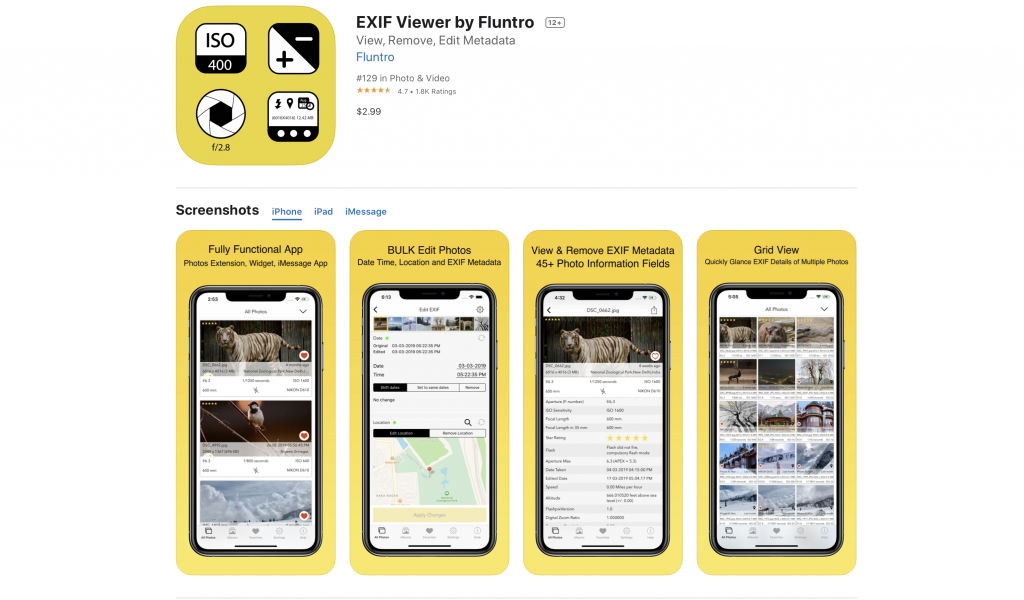
After downloading and installing the App, tap to Open Exif Viewer by Fluntro App
- Allow the app to access to your photos.
- On the top-right screen tap on the icon (as marked on the screenshot shown below) and then, tap on ‘Select Multiple Items‘ button to choose multiple images.
- After selecting images on the bottom-right tap on ‘Edit EXIF‘ icon
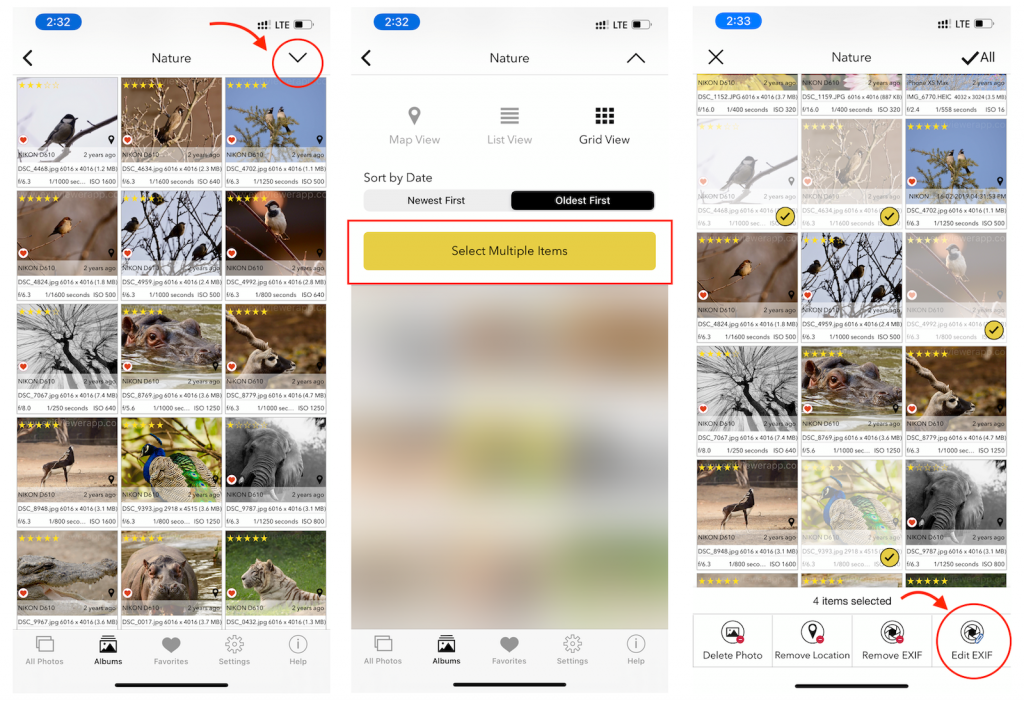
- To change Date and Time : Tapping on the current date/time opens up date/time picker that allows you to pick and add new one.
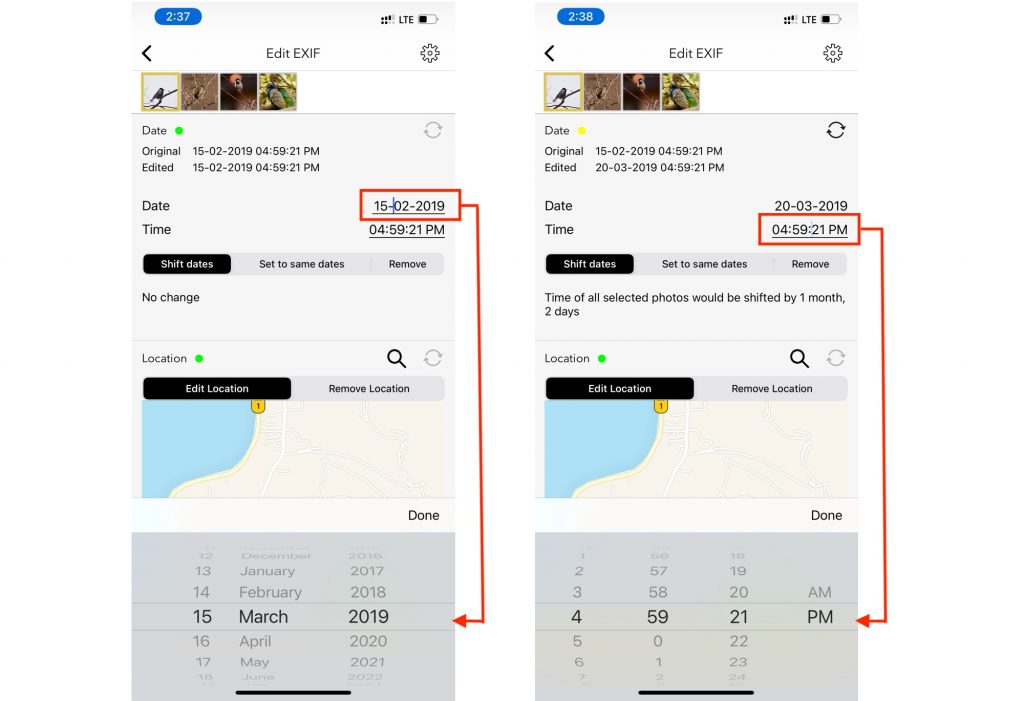
- To change Location: Make sure to select ‘Edit Location‘ button. Now to select new location, move around the map and by using your finger place the pin on any new location. Another easy method is, to use ‘Search‘ icon to find the required location.
- Allow app to save all the changes by tapping on button ‘Apply Changes‘. Note, scroll down and fill Title, Caption, Longitude, Latitude, Keywords, Artist name and many more.
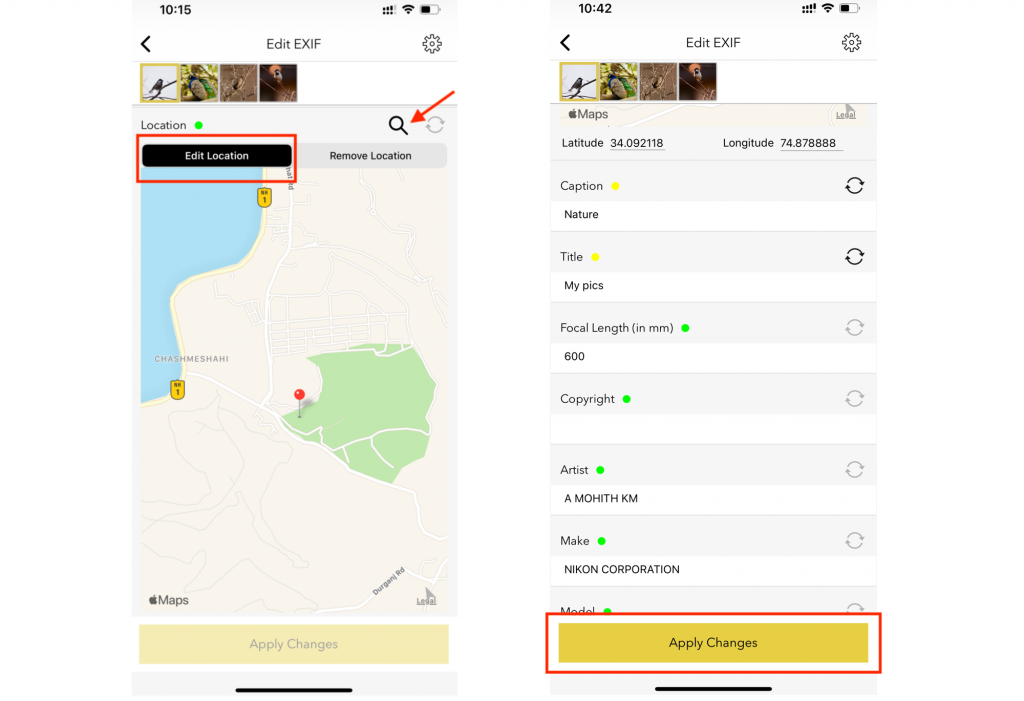
- Tap ‘Modify‘. Then ‘Okay‘. All your photos are now successfully edited.
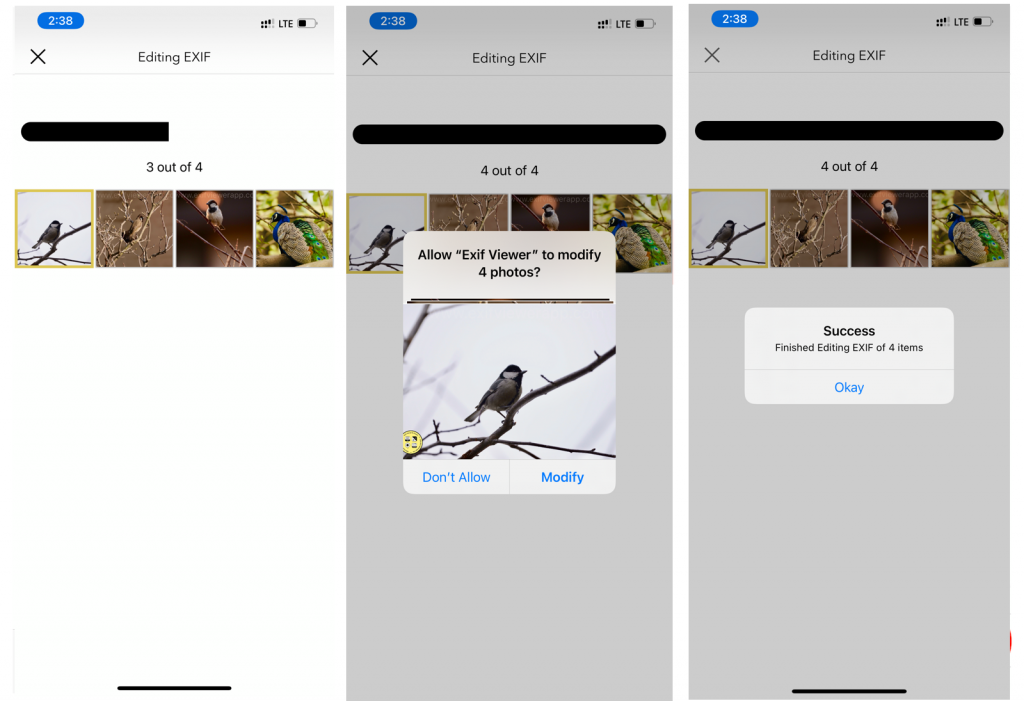
Where to view all your Edited Photos?
- Open ‘Exif Viewer by Fluntro‘ App
- Go to ‘Albums‘
- Look for ‘Exif Edited‘ album. Images edited using this App are saved directly inside it.
Here is the quick video tutorial: how to edit date, time and location of photos on iPhone and iPad. video credit : Exif Viewer by Fluntro
EXIF Viewer by Fluntro offers much more than this. It is an advance exif editing tool which gives you perfect control over your edits. Hope this article was helpful.