Hope you have came across many of your photos showing ‘Exif data is not available‘ in Exif Viewer app on your iPhone. As you can see in my iPhone Exif viewer app shows images with Exif except one image, which has no Exif metadata.
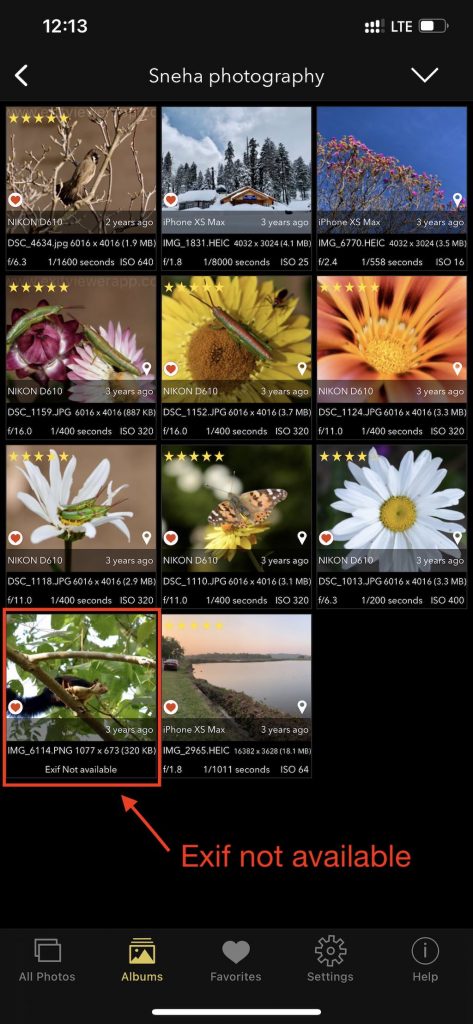

So, why Exif data is not available ?
- It is probably a screenshot, which doesn’t have any Exif Metadata
- Exif data might have already removed by Exif viewer by Fluntro or any third party app.
- The image might have been downloaded from any social media sites. They erase data for privacy issues.
How to hide all those photos without Exif details and show only photos with Exif?
- Go to ‘Settings’
- Tap on ‘General Settings’
- Toggle on ‘Hide photos without Exif details’
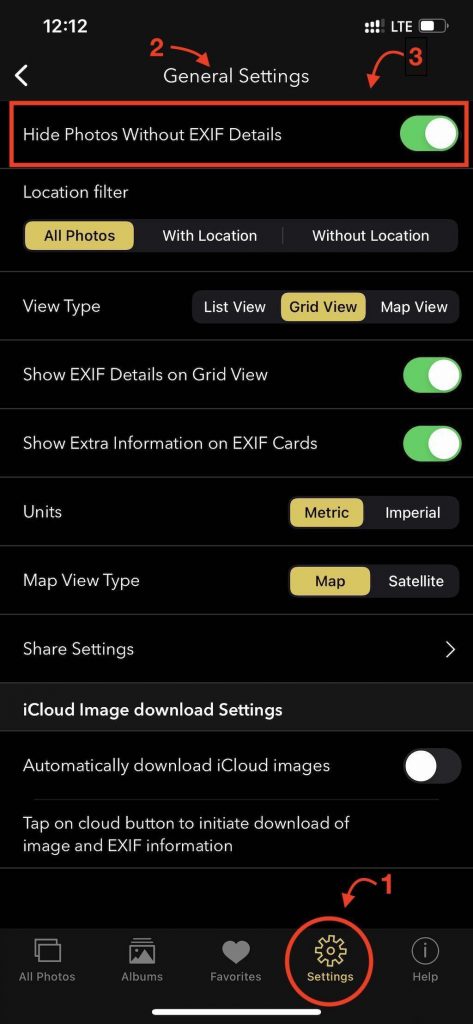
As you can see below photo without Exif has been hidden.
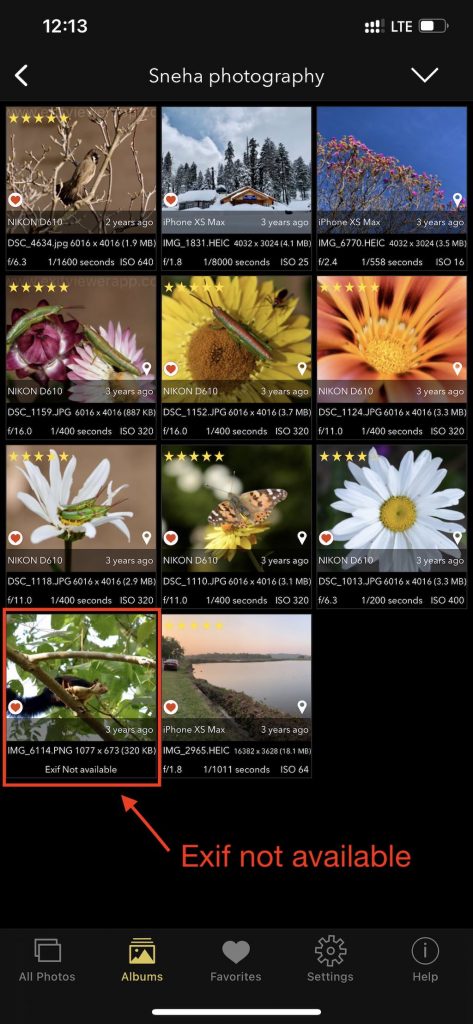
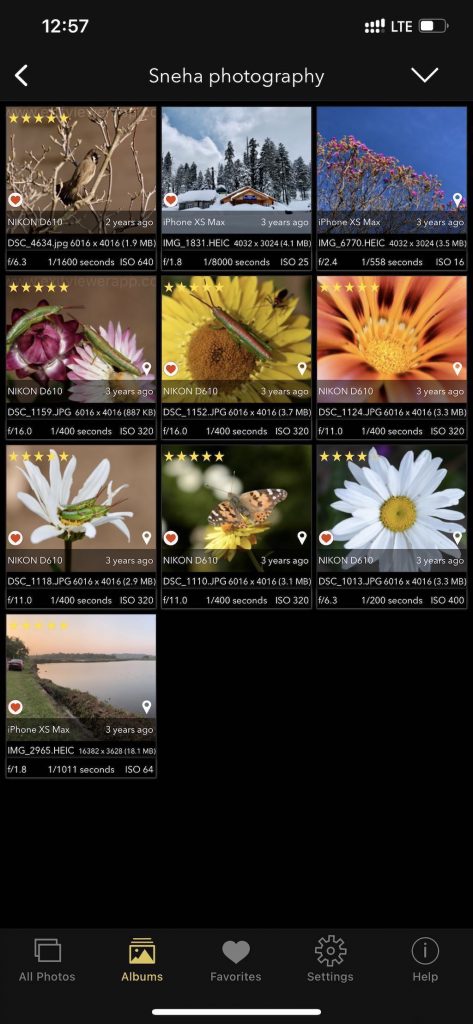
If you haven’t downloaded the app:
Checkout our EXIF Viewer by Fluntro Photography App
When you take a photo it stores EXIF Metadata like ISO, Shutter Speed, Aperture, location, GPS coordinates, date, altitude, and many more details along with it on your phone. So how can one access all those Exif datas in a single view on your iphone? This App called ‘Exif Viewer by Fluntro’ can display all your photos exif details on your phone. It is the most loved app by professional photographers. So, try to learn a lot about your photos hidden details through this app.
Download:
Appstore link of paid Full version :- https://apps.apple.com/app/exif-viewer-by-fluntro/id944118456
Appstore link of Free Lite version :- https://apps.apple.com/us/app/exif-viewer-lite-by-fluntro/id979066584
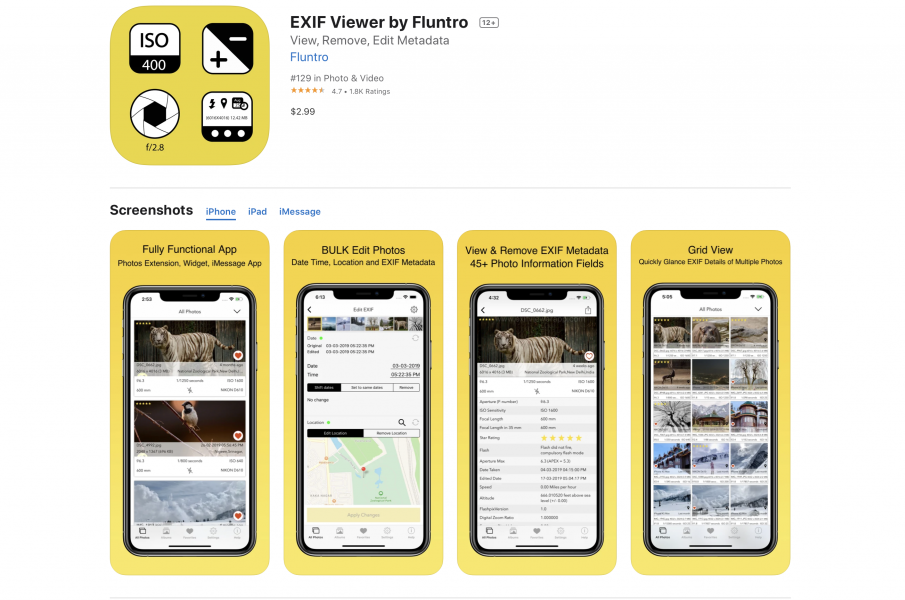
Checkout the preview video of Exif Viewer by Fluntro:
